WinMessenger: Small and easy instant messenger for LAN
About WinMessenger™
- WinMessenger Screenshot
-

- More screenshots...
WinMessenger is a replacement for the standard Messenger Service, ‘net send’, and WinPopup tools. It is an easy to use program that allows you to send and receive messages from computer to computer in real-time without using dedicated servers. It works over any network protocol (TCP/IP, IPX/SPX, NetBEUI, etc.), it is easy to deploy and it does not require computer knowledge or special configuration. WinMessenger will work on your existing network immediately after installation!
Some of WinMessenger’s features:
True SMB (the Messenger service, WinPopup, ‘net send’) compatibility
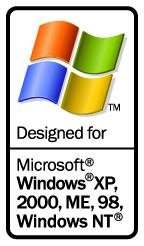
Some software makers claim that their messaging programs provide the standard Messenger service and WinPopup compatibility, but they implement only the most basic type of SMB protocol (for example, in such software you can't send a message to a username or to a non-Windows operating system).
WinMessenger offers complete implementation of the SMB protocol, so with it you can do everything you can with the standard Messenger service, ‘net send’, or WinPopup. For example, you can send a message to a Novell user, receive messages from Linux systems, send and receive messages to/from Windows NT, 2000, 2003, 2008 servers and so on.
Available for all Windows platforms
WinMessenger works exceptionally well under all existing implementations of Windows without any updates or upgrades required — from the original release of Windows 95 to the latest Windows Vista or Windows 7. Moreover, it takes full advantage of the OS on which it is installed. For example, when you install it on Windows 98, WinMessenger has a flat toolbar. When you install it on Windows Me it also features balloon tray tips. And, in Windows 7 and Vista it comes with completely new look that matching latest user interface design.
Easy, straightforward user interface without an overload of bells and whistles
WinMessenger looks and acts exactly like Microsoft’s standard WinPopup. There are no seldom-used features or confusing settings. We replaced only the annoying things about WinPopup (such as the taskbar button and it’s non-resizable window), but stayed true to the useful functionality of the original. Simply put, it is a Messenger service without the blemishes.
It works in the system tray (notification area)
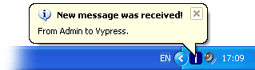
WinMessenger does not crowd the Windows taskbar — it work in the system tray near the clock.
Minuscule memory and disk footprint
WinMessenger is a highly optimized, compact program. It requires less than 2 MB of hard disk space and under 6 MB of memory!
Emoticon drop-down list
You don’t have to remember the keystroke — just click the emoticon you would like to send to a friend.
There are 32-bit and 64-bit versions of the WinMessenger
You may be unfamiliar with the internal architecture of Microsoft WinPopup. Curiously, the WinPopup program you find in 32-bit operating systems like Windows 95 and Windows 98 is only a 16-bit application! Basically, it’s a Microsoft quickie design: Windows developers simply took WinPopup’s code from Windows 3.1 (a 16-bit operating system), then plopped it into their 32-bit operating systems. Unlike WinPopup, WinMessenger is a true 32-bit application that takes every advantage of modern 32-bit software. Starting version 2.8 there is also 64-bit WinMessenger that utilizes all extended features of modern 64-bits processors.
WinMessenger is a client-server application
We have changed the architecture of the application since version 2.8 so now it is a true client-server software that consist of two parts cooperate over DCOM service. WinMessenger server that works as a Windows NT Service application is a COM server that is accessible for any other software including .NET applications, script scenarios, DHTML web pages etc. The logging using the SOAP mechanism feature provide the way of communication with other customer’s software and possibility to easily integrate WinMessenger to existing network structure.
Fully Unicode compliant on Windows NT/2000/XP/Vista/7
WinMessenger comes as a compliant Unicode application when installed in a Windows OS that supports Unicode (Windows NT/2000 or Vista/2008). This means that there are no problems with mixed language texts and multi-byte characters. Additionally, WinMessenger will run seamlessly in these versions of Windows.
Compatible with Windows Terminal Server
WinMessenger’s internal architecture allows using it on Windows 2000 Server or Windows Server 2008 with Terminal Service enabled.
So, let’s summarize by repeating of our main idea: If you looking for an easy, fully compatible 32-bit WinPopup replacement that is not bogged down with redundant features — that consumes minimal computer resources and requires no special user training — you’ve found it. The answer is WinMessenger. Download a FREE trial version now.
